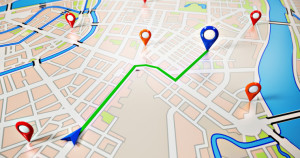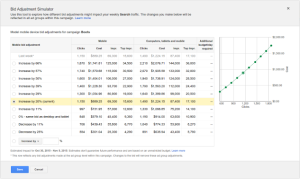Facebook has long opened up some of its walled garden to Google, in order to gain Google traffic. Now Facebook is stepping up its search engine optimization game by implementing Google App Indexing to ensure it continues to get that traffic as the shift to mobile continues.
Facebook Loves Google Traffic
Facebook has allowed Google to index some of its content going back to at least 2007 when Facebook profile pages were opened up to Google and other search engines. “Indexing” means that Google can read all the content on these pages. In turn, when people search, these pages might appear in Google’s search results.
This indexing — known so well to search engine optimization (SEO) professionals — has benefits to both Google and Facebook. Google has more content that might satisfy what people are searching for. Facebook gets traffic from Google for free.
Over time, Facebook has opened up more of the content is has to Google, such as Facebook Comments in 2011. The news today about Google App Indexing support doesn’t add more content but is aimed to ensure that those finding existing content from Facebook within Google have a better mobile experience.
App Indexing Means Loading Facebook, Not The Browser
The Wall Street Journal broke the news on this today, saying that Facebook began allowing Google App Indexing as of Friday, according to Google. Facebook also confirmed the same directly to Search Engine Land.
With Google App Indexing, Google is able to jump people from a web page listing directly into a publisher’s app, where the same content loads.
In the case of Facebook, this means that when someone clicks on a Facebook listing in Google search, rather than load a web page with that content, in some cases Google instead understands how to open up the Facebook app and load the same content within that.
This only happens for that content that Facebook has already opened up to Google, such as public profiles, Facebook pages, groups and events (assuming they haven’t themselves been blocked by Facebook account holders, such as if they are private in nature).
One notable class of pages that haven’t gotten Google App Indexing are personal posts or status updates that are open to the public. Google is able to index these now. They’ll also show up when people do mobile searches on Google. But Facebook hasn’t implemented the Google App Indexing code for them, that I can see, which means they’ll still load in the browser rather than the Facebook app.
App Indexing Doesn’t Gather New Information
Facebook is not providing any new information through app indexing that Google doesn’t already get, Facebook confirmed to me directly. So when the WSJ wrote this, it wasn’t quite right:
Google’s search engine is dominant on the Web, but its computers can’t automatically “crawl” and categorize the information inside apps, where smartphone users spend the majority of their time. So it must persuade app developers to let it peer inside.
In many cases, it’s not that apps contain information that Google can’t index — and most cases, if you’re talking apps from those with major websites. Apps often pull information from the same source to power both their websites and apps. Yelp, TripAdvisor, and Facebook are examples of publishers like this, where Google knows very well what’s inside their apps because what’s inside their apps is also what’s inside their websites.
Rather, Google App Indexing today is much more about making a better experience for the searcher, jumping them directly into an app instead of a browser, rather than somehow magically finding information that’s only in the app.
Only For Android, Not Apple Or Bing
I can see Google App Indexing code live now, such as on our own Search Engine Land page at Facebook. However, my test searches when using an Android Nexus 6P are not jumping me from Google’s search results into the Facebook app that I have installed, as they should.
I’m checking with Google on this, but chances are Google simply hasn’t updated many of the new Facebook pages to see the new code. When those pages are reindexed over the coming days, this should work.
This only will work for Android. Facebook has not implemented similar mechanisms from Apple or Bing, so mobile searches on iOS (either in Safari or Chrome) or for those using Windows Mobile will not launch the Facebook app. Facebook said it had no comment on why these were omitted.
Why Do It?
Why was it Google confirmed the news of this to the WSJ, rather than Facebook. It’s not like there was any special agreement that needed to be put in place. As it turns out, Google told us it was part of a general discussion about how companies are making use of app indexing.
It is a big win, so to speak, for Google App Indexing. Facebook’s move may encourage more publishers to make use of it, which can mean a better experience for Google’s mobile users.
But it’s also right in line with SEO best practices. That is, this is exactly what you’d expect any organization to do if they care about SEO. Google has been rewarding apps over the browser within its search result to a degree that, at times, it’s arguably worse for users. But for publishers, it makes plenty of sense to ride the app indexing train, especially for potential ranking boosts.
As for Facebook, it told us that it implemented Google App Indexing as part of a desire to improve the experience for those who use its app.